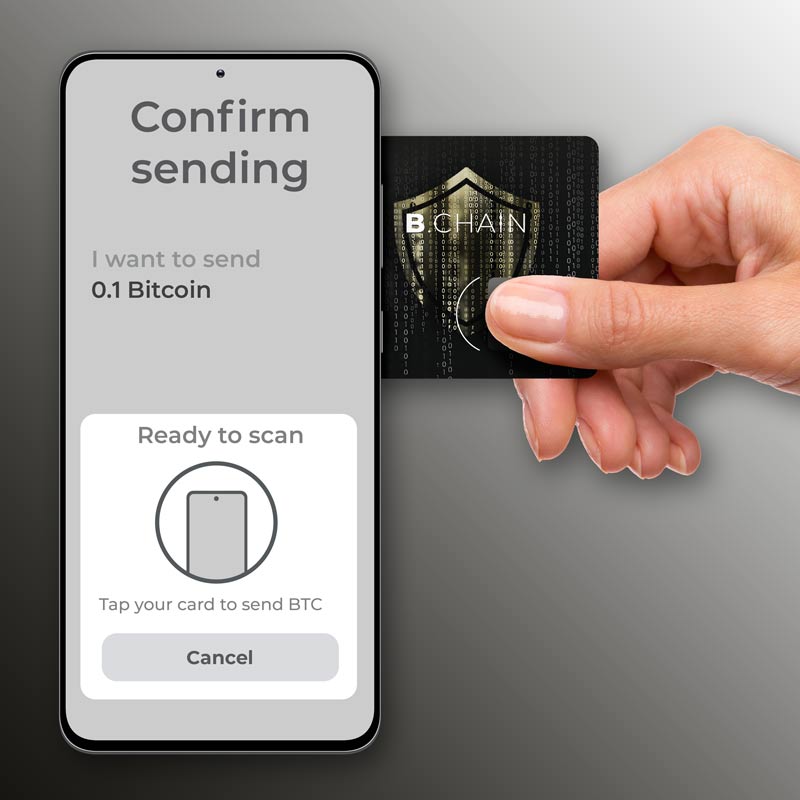Most beginner investors worry about the security of their digital assets, which makes choosing the right hardware wallet important. You’ll discover how various models compare in terms of setup difficulty, ensuring you select one that suits your technical comfort level. Understanding these differences not only saves you time but also protects your investments from potential threats. This guide aims to equip you with the knowledge needed to navigate your options confidently, helping you find a wallet that is both user-friendly and secure.
Key Takeaways:
- Beginner-friendly hardware wallets vary in setup complexity, with some offering guided tutorials for easy onboarding.
- Wallets that emphasize user experience typically have simpler interfaces and fewer steps in the initial setup process.
- Security features can affect setup difficulty; more advanced options may require additional configuration that can be challenging for novices.
Decoding Hardware Wallets: Advantages for New Users
Security Benefits: Layers of Protection
Hardware wallets provide a robust safeguard for your digital assets through multiple layers of protection. They store your private keys offline, significantly reducing the risk of hacking, phishing, or malware attacks that plague online wallets. For instance, leading models like the Ledger Nano X employ a secure element chip, similar to those used in payment cards, to encrypt your keys. This technology assures that even if your device is disconnected from the internet, your assets remain secure and inaccessible to unauthorized users.
Automated recovery options enhance this security further. Many hardware wallets include seed phrase backups, allowing you to restore access if your device is lost or damaged. This simple yet effective method guarantees peace of mind, as it ensures that your investments are safe even when facing unforeseen circumstances.
Accessibility: User-Friendly Technology
User-friendly interfaces characterize most beginner-focused hardware wallets, making them accessible to individuals without extensive technical knowledge. Each wallet typically includes guided setups, step-by-step instructions, and intuitive designs to help you navigate the initial configuration with ease. The Trezor Model One, for example, features a straightforward web interface that allows you to manage your assets effectively, which is ideal for newcomers.
Education platforms often accompany these devices, offering helpful resources and tutorials that demystify cryptocurrency management. The combination of straightforward hardware and supportive learning materials ensures that you can confidently interact with your digital currencies without feeling overwhelmed.
Additionally, regular firmware updates and active customer support channels further enhance accessibility. Many hardware wallets have dedicated communities and documentation to assist users in resolving issues quickly, fostering a supportive environment where you can seek help or ask questions as you learn. This holistic approach not only simplifies the technology but also empowers you to take control of your financial future with assurance and clarity.
The Dreaded Setup: Dissecting Difficulty Levels
Quick-Setup Models: For the Impatient Beginner
Some hardware wallets are designed specifically for those who prefer a fast setup process. Models like the Ledger Nano S Plus and TrezorSome of the links on this page are affiliate links. If you purchase a cold wallet through these links, we may earn a commission at no extra cost to you. One provide a streamlined experience, often including step-by-step guides right on the device. This can save you time and reduce frustration, making the learning curve much more manageable for new users. Many of these wallets also employ user-friendly interfaces, ensuring you can access your funds without extensive technical knowledge.
These wallets typically minimize initial configuration options, allowing you to get started quickly. However, this simplicity might come at the expense of advanced features, which could limit your experience as you become more comfortable with using a hardware wallet. For truly novice users, the quick-setup models can act as an excellent bridge into the world of cryptocurrency while ensuring you can safely store your assets.
Advanced Options: Features vs. Complexity
Advanced hardware wallets, while offering enhanced features, often introduce complexity that may overwhelm beginners. Models like the Ledger Nano X and Trezor Model T include additional functionalities such as support for multiple cryptocurrencies, Bluetooth compatibility, and robust security features. These options provide greater versatility but require you to navigate a more intricate setup process, potentially leading to more errors or confusion during installation and initial use.
The balance between features and setup complexity is critical in choosing the right wallet for your needs. Those who are looking to optimize their security and functionality will appreciate the advanced settings, while beginners seeking a quick and painless onboarding experience might find these models daunting. Identifying your comfort level is key to choosing either simplicity or sophistication in your hardware wallet.Setup Difficulty Comparison
| Wallet Model | Setup Difficulty |
| Ledger Nano S Plus | Easy |
| Trezor One | Easy |
| Ledger Nano X | Moderate |
| Trezor Model T | Moderate to Hard |
Advanced options can be a double-edged sword. A wealth of features allows for extensive customization and support for various coins, which can enhance your investment strategy. However, this often translates to a steeper learning curve. Individuals who are unaccustomed to cryptocurrency might find themselves struggling with the advanced interfaces and settings. Familiarity with terms and functions can take time, making patience an vital virtue when delving into these sophisticated wallets.
- Consider your level of experience with cryptocurrency.
- Evaluate how many features you will realistically use.
- Weigh the importance of rapid setup against advanced capabilities.
Feature vs Complexity Considerations
| Consideration | Description |
| Feature Set | Includes multi-coin support, security protocols, and connectivity options. |
| Setup Complexity | Involves the user interface, guided tutorials, and error prevention measures. |
Brand Showdown: Comparative Analysis of Popular Wallets
| Wallet | Key Features |
|---|---|
| Ledger | Wide range of cryptocurrencies, robust security, user-friendly interface |
| Trezor | Highly secure, open-source software, great for beginners |
| KeepKey | Elegant design, easy to use, integrated with ShapeShift |
| BitBoxSome of the links on this page are affiliate links. If you purchase a cold wallet through these links, we may earn a commission at no extra cost to you. | Compact size, USB-C connectivity, secure chip technology |
Ledger vs. Trezor: The Battle of Simplicity
Comparing Ledger and Trezor reveals nuances in usability that can make a significant impact on your experience. Ledger offers a sleek interface with a mobile app, allowing for easy management of multiple cryptocurrencies. The Ledger Live app guides you through the setup process, reducing potential stress for newcomers. In contrast, Trezor’s setup emphasizes simplicity, featuring a straightforward web interface that teaches you the basics of accessing and using your wallet with minimal friction.
Simplicity extends beyond initial setup with both brands. Ledger’s wallet management integrates well with various third-party applications, yet users have reported a learning curve due to its multi-currency support. Trezor, with its focus on user guidance and educational resources, tends to appeal more to those who prioritize ease of use. In your decision, consider how much you value direct user support and trustworthy documentation alongside the wallet functionalities.
KeepKey and BitBoxSome of the links on this page are affiliate links. If you purchase a cold wallet through these links, we may earn a commission at no extra cost to you.: Are They Worth the Hype?
KeepKey and BitBox are often recommended for their user-friendly designs, but assessing their worth requires looking closely at what they actually provide. KeepKey offers a larger screen than many competitors, enhancing the user experience while managing your assets. Its integration with the ShapeShift platform allows for seamless exchanges, yet its limited cryptocurrency support compared to Ledger and Trezor may leave some users wanting more. BitBox, on the other hand, impresses with its compact size and USB-C connection, focusing solely on security with hardware features that keep your keys private and safe.
However, both wallets have niches. KeepKey appeals to users wanting a simple trading experience, albeit with limited crypto options, while BitBox caters to security-focused individuals who prefer a compact design. Evaluating your requirements—whether it’s trading flexibility or a preference for size—can clarify if these wallets meet your specific needs. The potential limitations of KeepKey and BitBox should align with your priorities to determine if they are truly worth the investment.
Essential Setup Tips to Simplify Your Experience
To make the setup process of your hardware wallet straightforward, start by ensuring you have a stable internet connection and the necessary cables. Always download the wallet’s setup software from the official website to avoid potential security risks associated with third-party sources. Consider creating a dedicated space for your wallet and accessories, minimizing the chance of misplacing critical components like recovery phrases. Regularly update firmware to enhance security. Backup your recovery phrase in a safe location, separate from your hardware wallet.
- Backup and secure your recovery phrase effectively.
- Utilize the official software for setup.
- Maintain a clean workspace during installation.
- Update your wallet firmware regularly.
Perceiving the setup process as a series of manageable steps can alleviate your stress and enhance your overall experience with cryptocurrency. By remaining organized and following a clear sequence of actions, you’ll find that hardware wallets are not only secure but also user-friendly.
Step-by-Step: Streamlining the Process
| Step | Description |
|---|---|
| 1 | Download official wallet software. |
| 2 | Connect your hardware wallet to a computer. |
| 3 | Follow the on-screen instructions for setup. |
| 4 | Create and securely store your recovery phrase. |
| 5 | Update firmware if prompted. |
| 6 | Transfer your cryptocurrency into the wallet. |
Efficiency in setup relies heavily on step-by-step instructions and a clear path forward. Each step not only serves to verify your actions but also reinforces the security of your assets. Opening your wallet software should immediately present a guided walkthrough, enabling smooth navigation throughout the setup process, with the ultimate aim of helping you feel confident in your cryptocurrency management.
Common Pitfalls: Avoiding Setup Mistakes
One of the most prevalent mistakes during wallet setup involves neglecting the importance of securing the recovery phrase. Many users either write it down carelessly or store it in the same location as the wallet itself. This creates vulnerabilities that can lead to losing access to your assets permanently. Additionally, connecting to unsecured networks or using unofficial software can expose you to risks that might compromise your wallet.
It’s advisable to double-check your recovery phrase and ensure you are in a secure environment before proceeding. Always verify the integrity and source of your software to maintain peak security. By addressing these common pitfalls, you minimize the chances of setup errors that could lead to significant consequences down the line. Always take the time to familiarize yourself with the wallet’s features and settings to maximize your investment’s safety.
The Evolution of User Feedback: Community Insights
What Beginners are Saying: Real Experiences
Many beginners have shared their experiences with hardware wallets, shedding light on the common pitfalls and victories. One user noted that their first attempt to set up a Ledger Nano S felt overwhelming due to the multitude of steps involved. However, they soon discovered the extensive community support available through forums and tutorial videos that simplified the process. This kind of feedback highlights a significant resource for newcomers—active community engagement can alleviate frustration and encourage confidence in using these tools.
Another beginner emphasized the importance of clear instructions in user manuals. They felt a lack of clarity initially caused anxiety around securing their investments. Many users echoed this sentiment, pointing out that visual aids and straightforward language could dramatically improve comprehension. The trend illustrates that addressing these issues in guides may lead to better adoption rates among novices.
Expert Opinions: Who Gets It Right?
Experts often weigh in on the usability of various hardware wallets, usually favoring those that prioritize user experience. Analysts from established tech publications highlight brands like Trezor and Ledger for their intuitive interfaces and comprehensive customer support. Experts suggest that wallets with an emphasis on beginner-friendly features, such as one-click recovery options and seamless connectivity, stand out among those that are more complex in design.
Another area of focus among experts is security features. A study conducted by cybersecurity professionals ranked hardware wallets based on their resistance to hacks and phishing attempts. Trezor’s transparent development process and open-source firmware earned praise, while some alternatives faltered due to proprietary elements that obscure potential vulnerabilities. This insightful critique underscores the necessity for transparency and robustness in security protocols as central to a wallet’s reputation.
Conclusion
Considering all points, selecting a beginner-friendly hardware wallet can significantly enhance your cryptocurrency management experience. You should evaluate the setup processes of various models to find one that aligns with your comfort level. Some wallets offer intuitive interfaces and straightforward instructions, making them ideal for newcomers. Prioritizing user-friendliness ensures you enjoy an accessible entry point into the world of digital assets.
Your choice will ultimately influence your security, convenience, and confidence in handling cryptocurrencies. By comparing setup difficulties, you empower yourself to make an informed decision that best suits your needs. A wallet that is simple to set up can motivate you to engage more actively in cryptocurrency, paving the way for deeper exploration and understanding of the digital finance landscape.
FAQ
Q: What are beginner-friendly hardware wallets?
A: Beginner-friendly hardware wallets are devices designed to provide a simple and intuitive way for users new to cryptocurrency to store and manage their digital assets securely. They usually feature easy setup processes, straightforward interfaces, and user-friendly instructions.
Q: How does the setup process vary among hardware wallets?
A: The setup process can vary significantly among hardware wallets. Some wallets, like Ledger Nano S, offer a guided installation through their software, making it easy for beginners. Others, such as Trezor, provide a more straightforward UI with a simple recovery phrase process, while some options may require more advanced knowledge or additional steps.
Q: Which hardware wallet is the easiest to set up for beginners?
A: Many beginners find the Trezor One to be the easiest to set up due to its user-friendly interface and clear on-screen instructions. It requires minimal technical knowledge and offers seamless recovery processes. Additionally, it supports a wide range of cryptocurrencies, making it versatile for new users.